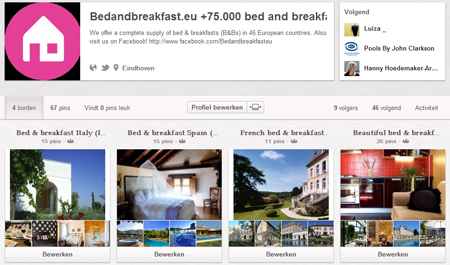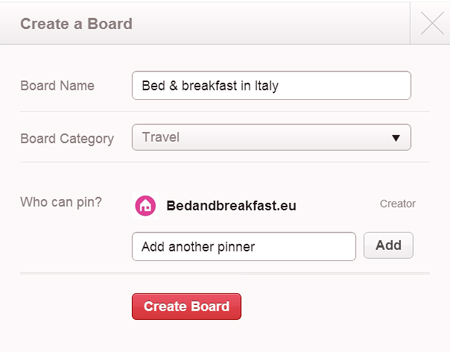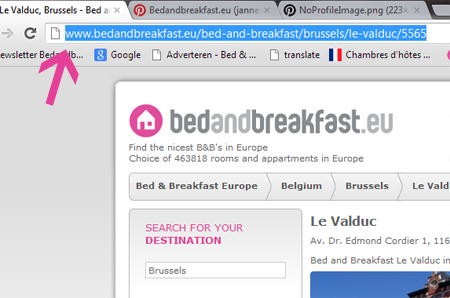Would you like to get started with Pinterest and give your bed and breakfast a place on this rapidly growing, trendy social platform? With this action plan you can do this in no time and you can make your bed and breakfast completely trendy.
Creating an account
First you need to create an account on Pinterest (read how to create an account here). Done? Then you can create your first mood board.
- Go to Pinterest.com and in the right upper corner, click ‘Add +’
- Click ‘Create a board’.
- Give your mood board a name, for example, the name of your bed & breakfast and choose the ‘Travel’ category.
- Click ‘Create a board’.
Pinning pictures
You have now created a mood board. Now it’s time to start filling this board with beautiful pictures of your B&B. You can do this as follows.
- On the right upper corner click ‘Add +’.
- Choose ‘Add a pin’. You now see an entry field in which you can paste an URL.
- Now go to your presentation page on Bedandbreakfast.eu and copy the URL in the address bar. (Select URL, right mouse button, choose ‘Copy’.)
- Go back to Pinterest.com and paste the URL in the entry field. Click ‘search Pictures’.
- A map of your residential area will now appear. Below this picture, click ‘Next’ and you will see the pictures of your bed & breakfast appearing.
- Choose a beautiful picture, write a little text with it and click ‘Pin’.
Your B&B is now on Pinterest
The picture has now been added to your mood board, including a link to your presentation page on Bedandbreakfast.eu. This way you can easily ‘pin’ pictures on Bedandbreakfast.eu or to your own website. You can also place pictures straight from your computer to Pinterest. If you want to do this choose ‘Upload pin’ at step 2.
Tip: download the pinner
When you add pictures as described above, Pinterest will notify you of the option to download the ‘Pinner’. It is definitely worthwhile to install this Pinner because you can use it to quickly place many pictures on Pinterest.
We are curious about your creations
You can create all sorts of mood boards with pictures of your bed and breakfast. For example with themes: breakfast, sleeping, interior, garden, sanitary, experience…The sky is the limit! Bedandbreakfast.eu is very curious about your creations, so don’t forget to ‘follow’ us on Pinterest.com/bandbeurope, and we will follow you back. Have fun pinning!