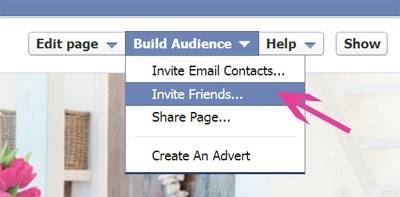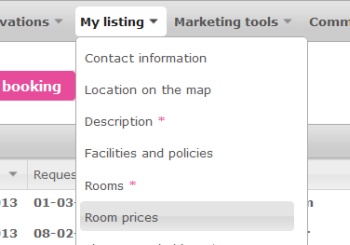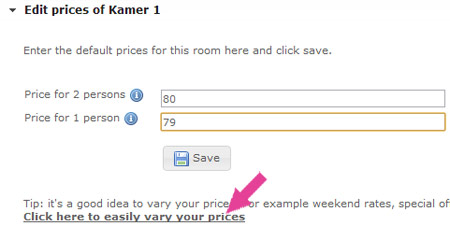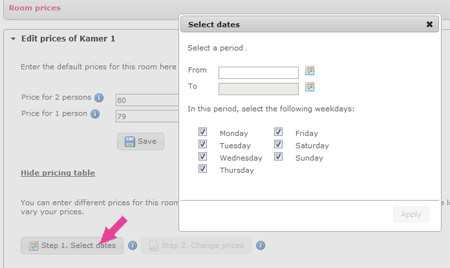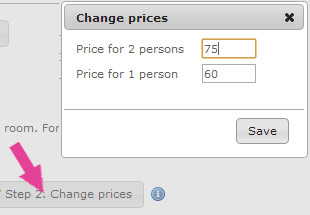Would you also like to welcome many guests during low season? Do you receive fewer guests during week days? Then try and vary your rates. For example, create an offer, or ask a lower room rate on work days. On Bedandbreakfast.eu you can do this quickly and easy, by using the price table.
Rates from day to day
With the price table you can adjust the rates separately for all your rooms, from day to day. The variation options are endless and you can adjust your rates as often as you wish. Is there a room still available next week? An offer is the perfect way to get your B&B fully booked at the last minute.
Vary your rates in 4 steps
- Step 1: In the Owner Service of Bedandbreakfast.eu go to ‘My Mention’ and click ‘Room Prices’.
- Step 2: You can now see the double and single rates of your room. Below the rates, click the link ‘Click here to simply vary your rates’. The price table will now open.
- Step 3: Click on the button ‘Step 1: Select Dates’ and choose the dates on which you would like to use your adjusted rates. Click ‘Apply’.
The adjusted room rates will automatically be saved in the system of Bedandbreakfast.eu and shown on your presentation page.
Weekend rates
With the price table you can insert weekend rates in a trice, and copy the rates of one room to the other. More information about adjusting rates and the price table can be found in our list of frequently asked questions, under ‘Presentation Page’.
Upgrade to an extensive mention
The price table is only available for subscribers of Bedandbreakfast.eu with an extensive mention. Switch to an extensive mention now, you will end up higher in the list on Bedandbreakfast.eu and you can place a link to your own website. More information and registering >>