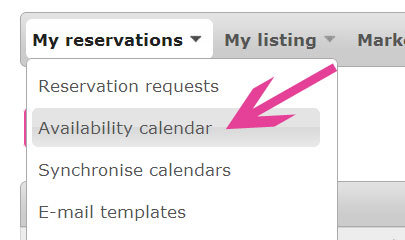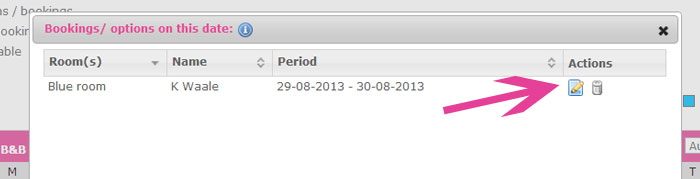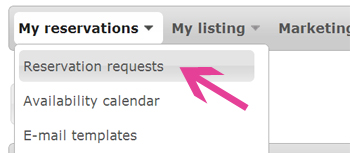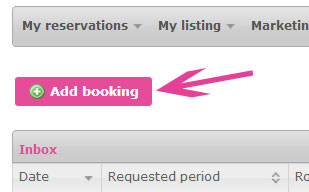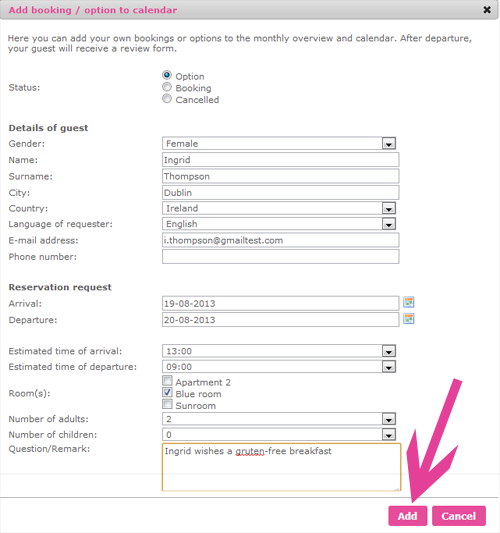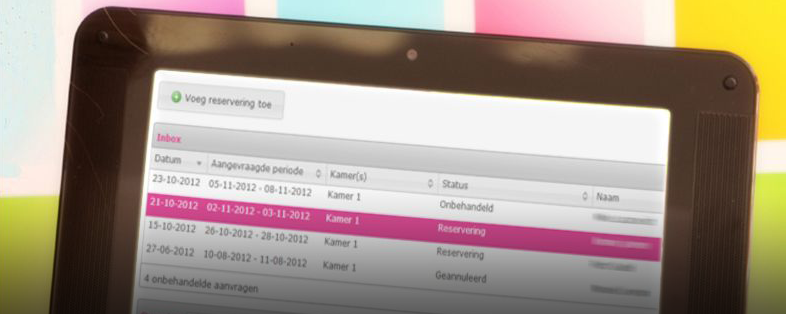
The availability calendar shows the availability in your B&B. You can display the availability per room. The availability calendar is directly connected to the reservation system.
Open availability calendar
Go to ‘My Reservations’ and click ‘Availability Calendar’ to open the calendar.
As soon as you change the status of a reservation request to ‘Reservation’, the concerning dates and room(s) will be marked not available in the calendar.
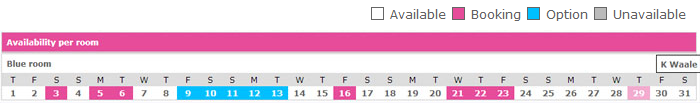
When you click on the marked date you can view and/or adjust the reservation you just added.
Adding telephone reservations
Reservations that are made outside the system of Bedandbreakfast.eu, for example by telephone, can easily be added to the calendar:
- Step 1: Click on a date in the availability calendar. OR: Go to ‘My reservations’ and click ‘Reservation requests’.
- Step 2: Click the button ‘Add Booking’.
- Step 3: Fill out the information of the reservation and click ‘Add’.
The reservation is now added to your availability calendar. Your guest will automatically receive an invitation to write a review.
Availability calendar on your own website
Would you like to make it even easier on yourself? Then use the Bedandbreakfast.eu reservation system on your own website. You can completely adjust the system to the style and colours of your own website.
We are happy to help
More information about the reservation system can be found in our list of frequently asked questions. If you have any questions, don’t hesitate to contact us. We are happy to help!
Also read:
Quick guide part 1: Answering reservation requests >>
Quick guide part 2: Changing the status of a reservation request >>