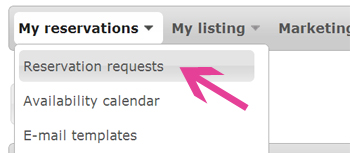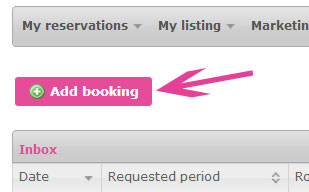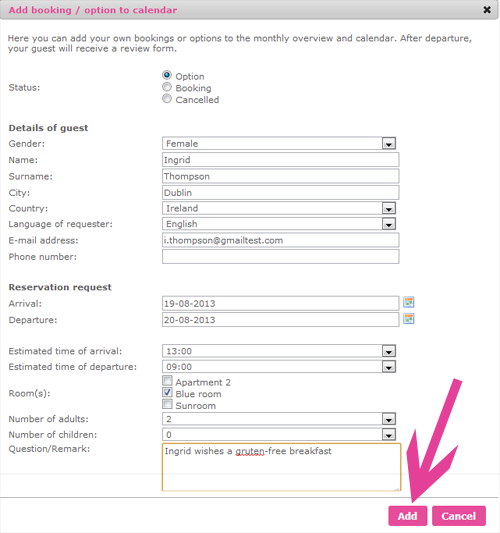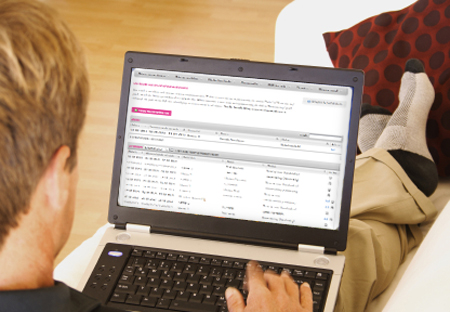
Reservations that are made outside of Bedandbreakfast.eu can be manually added to the calendar, for a complete overview.
‘External’ reservations that are made outside the system of Bedandbreakfast.eu, for example by telephone, can easily be added to the calendar:
- Step 1: Click on a date in the availability calendar. OR: Go to ‘My reservations’ and click ‘Reservation requests’.
- Step 2: Click the button ‘Add Booking’.
- Step 3: Fill out the information of the reservation and click ‘Add’.
The reservation is now added to your availability calendar. Your guest will automatically receive an invitation to write a review.