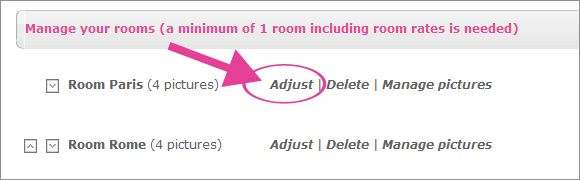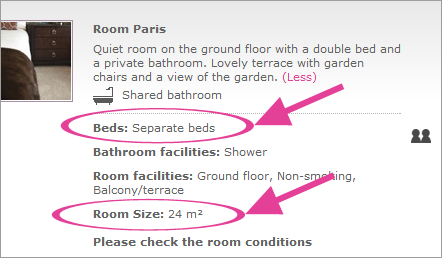Tip: Mention the room size on your presentation page. Photo: chambre d’hôtes Mas D’Oleandre in Montaren-et-Saint-Médiers.
The more information and pictures you have on your presentation page, the better! That’s why from now on; you can indicate the size of each of your guest rooms in square meters. You can also specify the type of bed in the room. This way, you will give guests a better idea of what they can expect.
Filling in room size and bed type
Step 1: In the owner service, go to ‘My Listing’ and in the drop-down menu click ‘Rooms’. Now click ‘Adjust’ at one of the rooms.
Step 2: At ‘Room size’ fill in the surface of the guest room in square meters.
Step 3: At ‘Beds’ check the box of one of the following options:
- Double bed
- Separate beds
- Beds can be made separately or together
Step 4: At the bottom of the page click ‘Save’.
The room size in square meters and the type of bed are now shown on your presentation page with the room concerned.